Summary of the features available through the C the Signs toolbar.
Before using the toolbar you must have a patient selected on either SystmOne or EMIS.
C the Signs Toolbar
C the Signs is integrated with EMIS and SystmOne through a toolbar. There are 4 buttons on the toolbar. 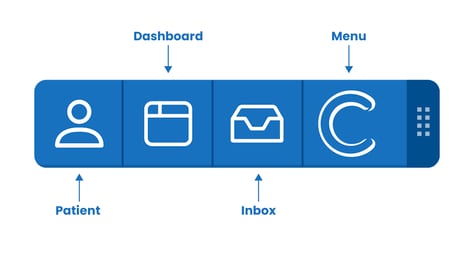
-
Patient
Access clinical decision support, cancer referral forms, patient information leaflets and safety-net FIT tests.
-
Dashboard
Automatically safety-net patients on a cancer pathway, track cancer care reviews and monitor live cancer data.
-
Inbox
Automated tracking of cancer referrals to help ensure they are sent through eRS.
-
Menu
Shrink the toolbar, access educational resources and support.
- Click on the button that contains the features you would like to access. If you cannot see the C the Signs toolbar on your screen, see our EMIS launch guide or SystmOne launch guide.
