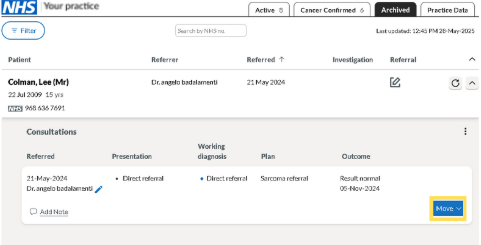Guide on how to move a patient from 'Archived' to either 'Active' or 'Cancer Confirmed'.
Step 1
- Open the C the Signs practice Dashboard

- Click on the 'Archived' tab at the top of the page.
Step 2
- Find the patient you wish to move. Expand their entry and click on 'Move' in the bottom right.
- You will be given the option to move the patient to either 'Active' or 'Cancer Confirmed'.