- If a patient on the dashboard has left the practice, you can use the ‘Other’ option in the Outcome section. You can select the reason from the drop-down menu.

- In this case, you can use the ‘Patient no longer registered with the practice’ option.

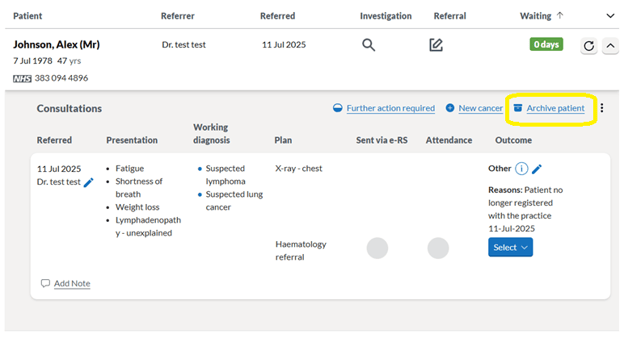
4. If the patient was on a suspected cancer pathway when they left your practice, please ensure that this is handover over to their new practice.
